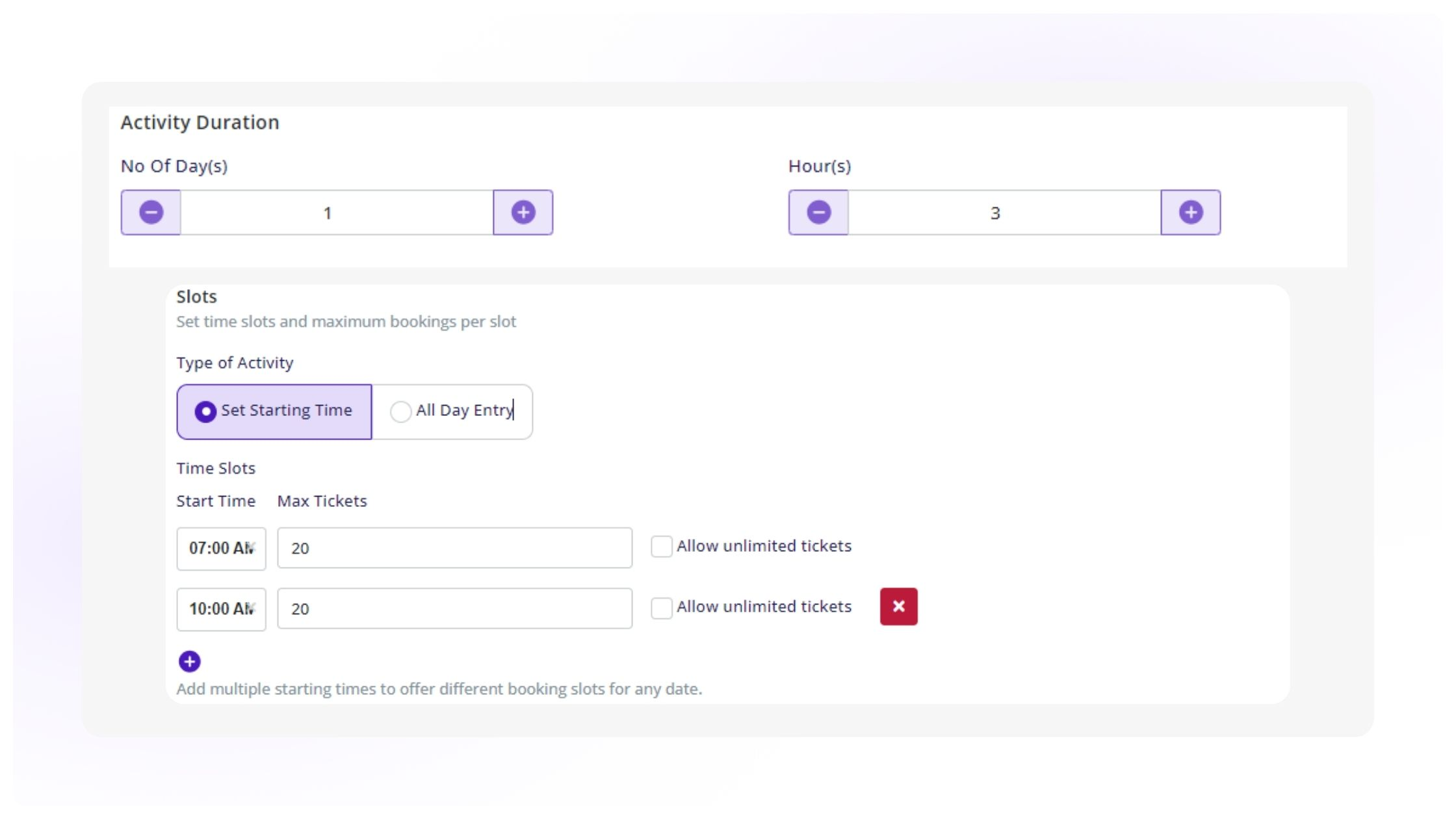Activity Duration
Specify the duration of your activity in terms of the number of days and hours. Indicating how many days and hours your activity will span is crucial as it helps potential customers plan their schedules accurately.
You will be presented with the options to choose the number of days and the number of hours.
Number of Days - Choose the number of day(s) your activity will be offered. If your activity will be completed within a single day, select "1 day."
For activities that take place over multiple days, choose the corresponding number of days.
Number of Hours - In the chosen days, specify how many hours the activity will be offered each day.
For example, if you are offering a City Tour that lasts for 5 hours, you must choose "1 day" and then specify "5 hours."
Slots
Set time slots for your activity. You can either create multiple slots or have an all-day entry.
- To set Multiple Slots, enable 'Set Starting Time'
- Set start time and maximum number of tickets per slot.
- Add multiple starting times to offer different booking slots for any date by clicking on the '+' icon.
- Enable 'All-Day Entry' to allow bookings all-day
- Set the maximum number of tickets allowed. You can also select "Allow unlimited tickets", if there is no limit.