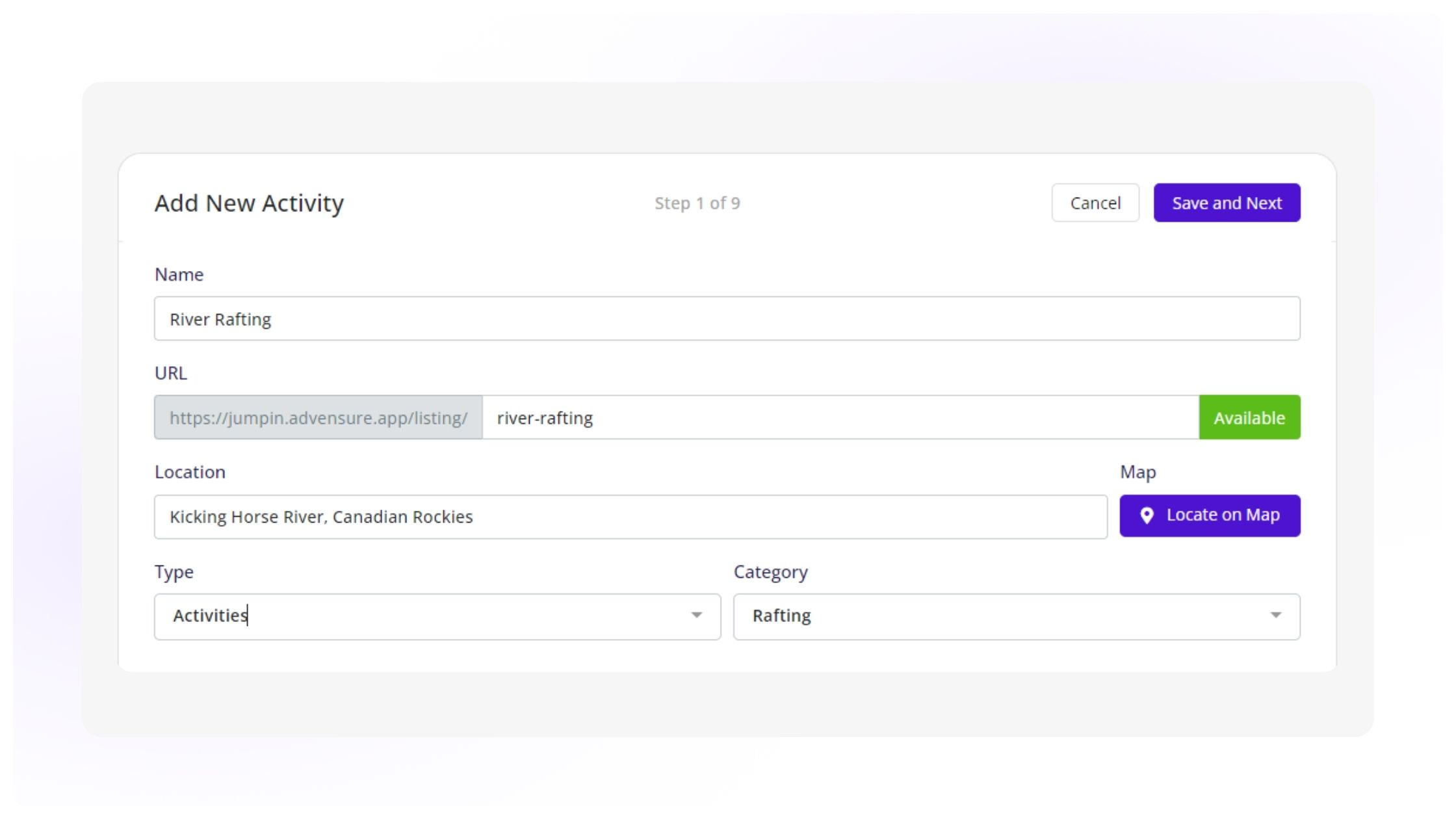Listing an activity on Advensure is pretty simple. With the user-friendly interface, we have streamlined the steps to make it easy for you to add your activities efficiently. The entire activity listing process happens in 9 steps, ensuring you cover all essential details.
Activity Name
Start by giving your activity a clear and descriptive name. This helps potential customers quickly understand what the activity is about.
Consider using keywords that highlight the unique aspects of your activity.
For example, instead of naming a tour simply "City Tour," you might call it "Historic Downtown City Tour" to convey more specific information.
A descriptive name not only helps in attracting the right audience but also improves the visibility of your activity in search results.
URL
Create a custom URL slug for your activity. This is the part of the URL that comes after your domain name and uniquely identifies your activity page.
The domain name is your organization name which you've registered on Advensure.
For example, if you've signed up with Advensure as 'XYZ Tours' and your activity is titled "Historic Downtown City Tour," the URL for your new activity will be "https://xyztours.advensure.app/listing/historic-downtown-city-tour".
However, you can customize the URL slug following 'listing/' to your liking. When choosing a URL slug for better search visibility, remember to:
- Keep it short and simple
- Use keywords
- Avoid special characters (&,%,$, etc)
Location
Enter the location where your activity will take place. You can also use the map feature to pinpoint the exact location. This ensures that your customers know exactly where they need to go.
Updating accurate location details is essential as it improves the overall experience.
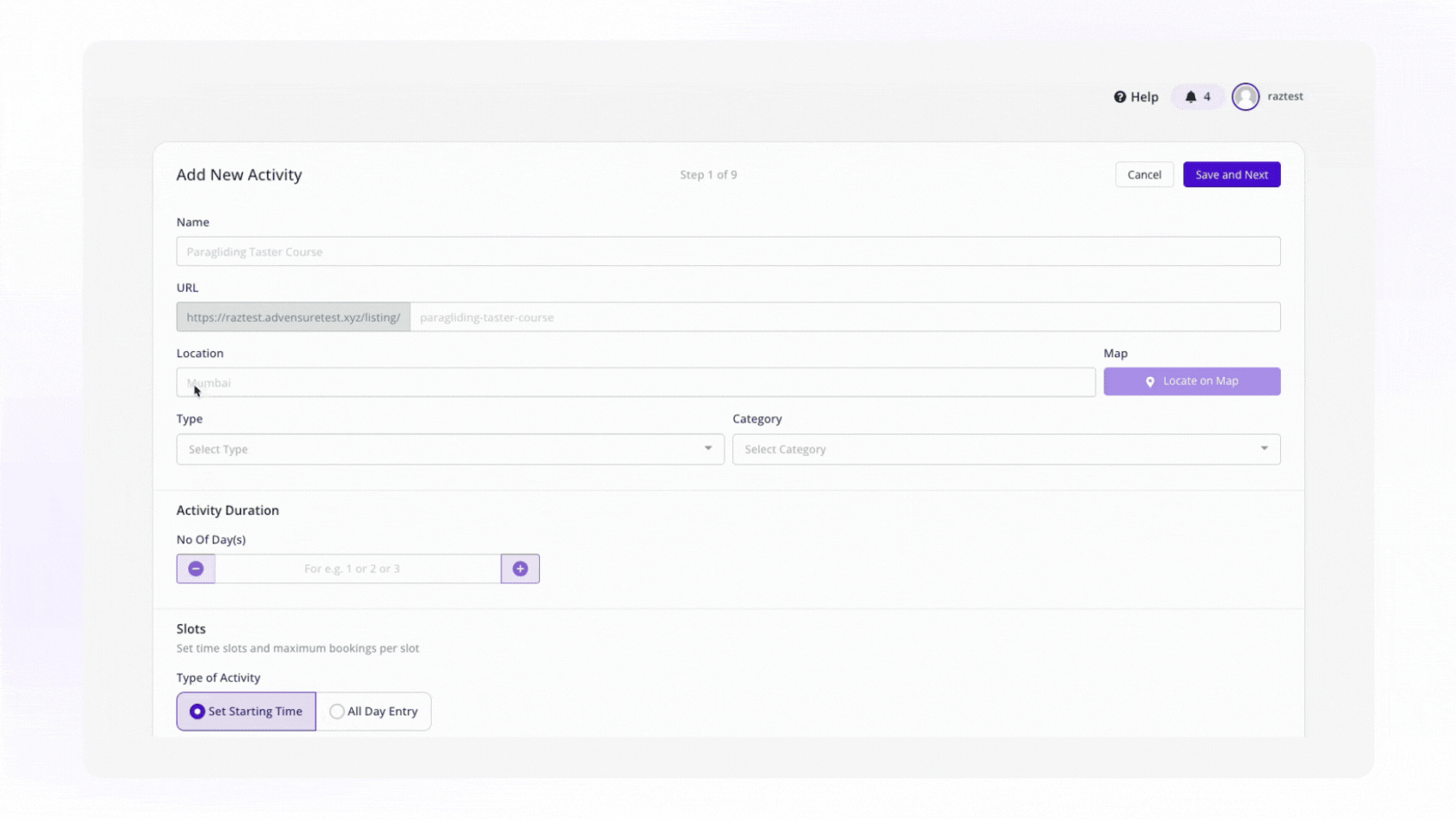
Type
Defining your listing type - whether it's a tour or an activity - is a critical step in creating a listing. By clearly categorizing your listings, you provide clarity and context that helps users understand what you offer.
You can select the type of activity from the following available options:
- Tours and Events
- Activities
- Rentals
- Other
For example, if you offer a city tour, select the 'Tours' listing type from the drop down menu.
Category
Select the category that best matches your activity. Categories help users find activities that suit their interests.
Some of the categories available on Advensure include Culture Tour, City Tour, Bungee Jumping, Kayaking, Rock Climbing, Scuba Diving, and many more.
For example, if you offer a "Historic Downtown City Tour," you may select "City Tour" from the drop down menu as it best fits your offerings.