Step 1: Navigate to Website Settings
- Log in to your Advensure dashboard.
- Go to the Website menu in the Sales Channel Menu on the left and select the Customise menu option.
- Here you can select the fonts, colors and logo that reflects your brand identity.
Step 2: Pick Your Font
Fonts set the tone for your website’s style, so let’s choose the perfect ones to match your brand.
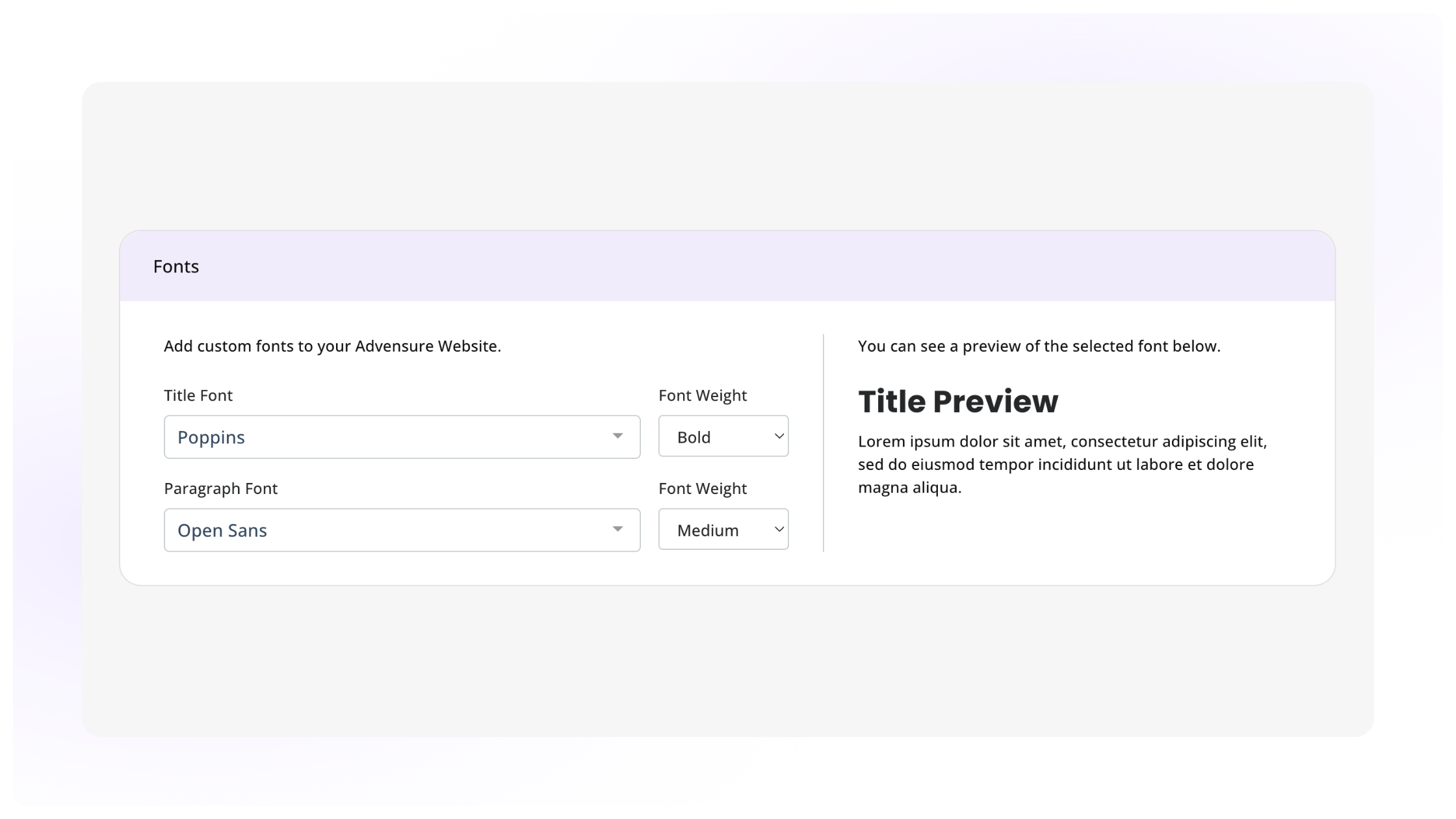
- In the Fonts section, you’ll find options to update the appearance of your website fonts.
- Select your preferred fonts for both Title Font and Paragraph Font.
- You can also select the font weight as per your choice.
- You’ll be able to see a live preview of your font choices on the right side.
- Once you’re happy with your selection, click Save to apply the changes.
Your site’s fonts are now uniquely yours!


