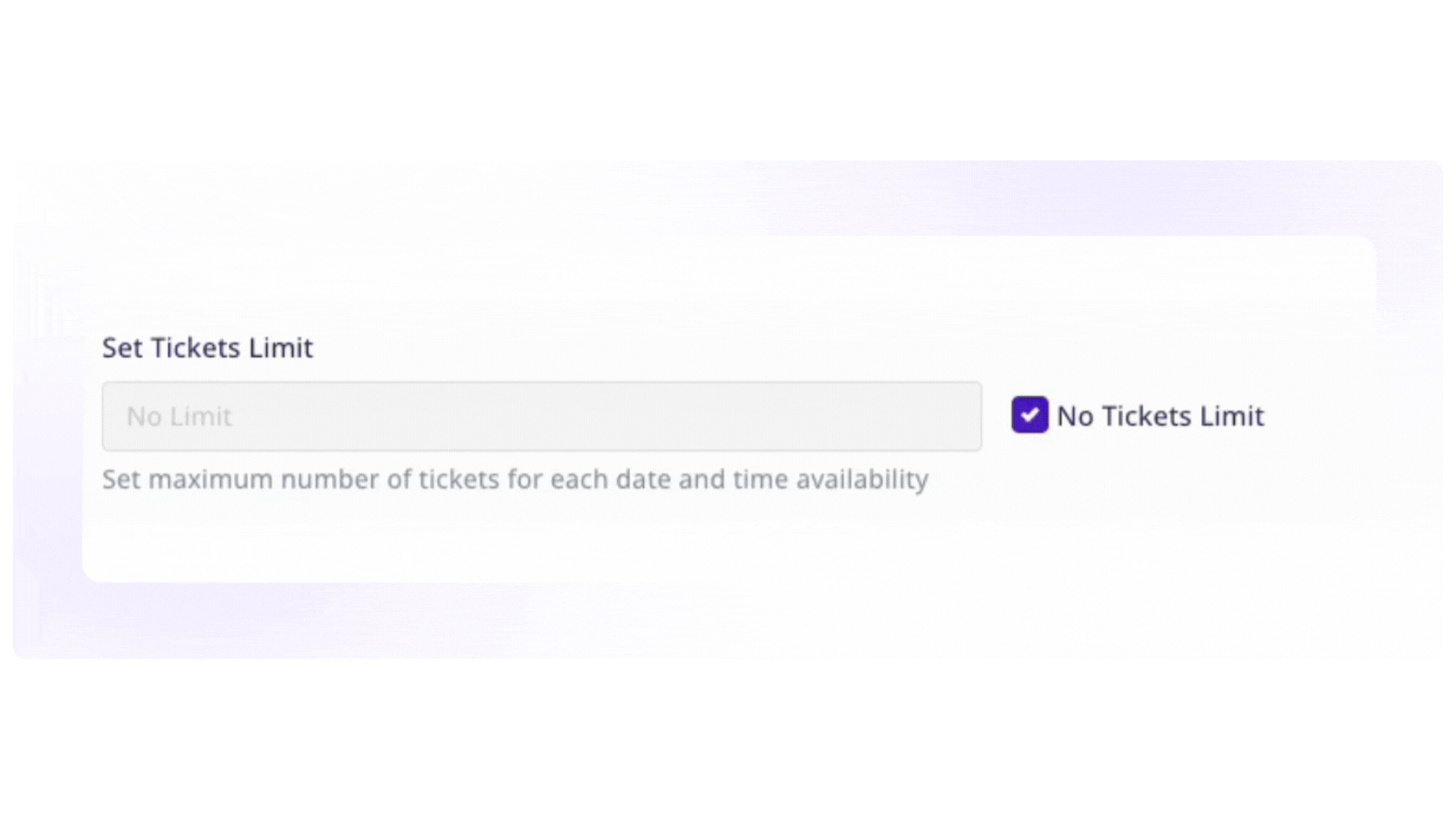Overview
This document outlines how to set overall ticket limits for your events, allowing you to manage ticket sales effectively while providing incentives for customers. Implementing ticket limits not only helps in inventory control but also creates a sense of urgency among potential buyers.
Scenario
Imagine you have a total of 50 slots available for an event on the 6th of June. Using the overall ticket limits feature, you can define how many tickets are available for each category or pricing tier.
Example: Early Bird Tickets
- Event Date: 6th of June
- Total Slots Available: 50
- Ticket Type: Early Bird Ticket
- Limit Set: 10 Early Bird tickets
How It Works
- Create a New Ticket: You can create a ticket type specifically for Early Bird pricing.
- Set the Limit: Define a limit of 10 tickets for this specific ticket type.
- Manage Sales:
- Once the 10 Early Bird tickets are sold, they will no longer be available for purchase.
- Customers attempting to buy after the limit has been reached will be informed that these tickets are sold out
Setting It Up
As you add or edit tickets, you will now see a new option - "Set Ticket Limits".
The default option here is set to "No Ticket Limits", but you can uncheck that option to set ticket limits.
You will see an option to set the maximum limit of this particular ticket for each slot.