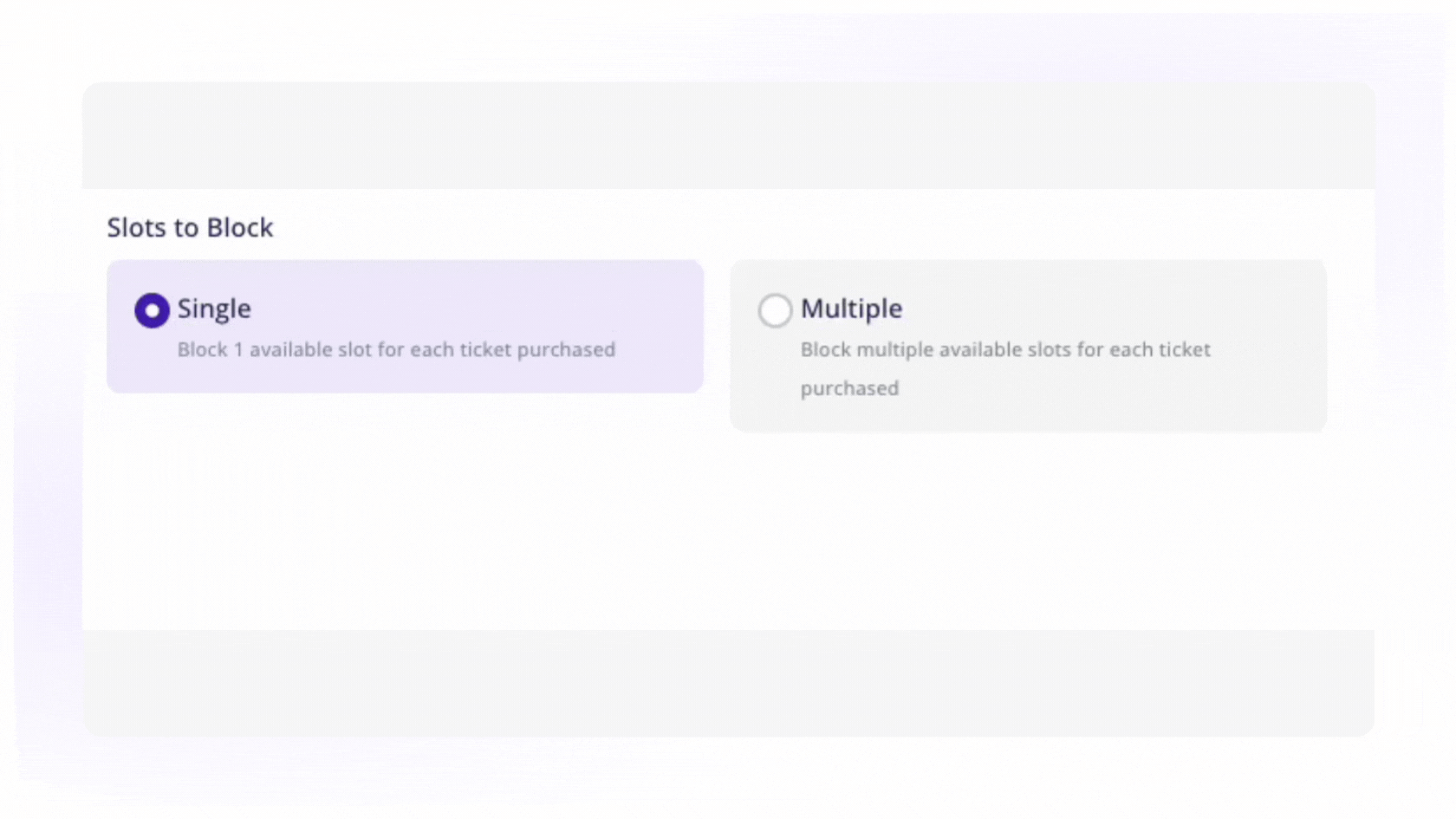Slot Blocker for Each Ticket:
You can now specify the number of slots you want to block with each ticket. This feature is especially beneficial for those of you offering couples or group tickets. This feature is designed to enhance flexibility in your booking system, allowing you to cater to various ticket types while optimizing your slot availability.
Scenario
Imagine you have 10 slots available for your 4 PM slot on the 1st of May. With the ticket blocking feature, you can assign multiple slots to a single ticket type, making it easier to accommodate different group sizes.
Example: "Couples" Ticket
• Ticket Type: Couples Ticket
• Slots Blocked: 2 slots per Couples ticket purchased
How It Works
Imagine you have 10 slots available for your 4 PM slot on the 1st of May. With the ticket blocking feature, you can assign multiple slots to a single ticket type, making it easier to accommodate different group sizes.
Example: "Couples" Ticket
• Ticket Type: Couples Ticket
• Slots Blocked: 2 slots per Couples ticket purchased
How It Works
- Single Ticket Purchase: When a customer purchases a Couples ticket, they will automatically block 2 slots from your available slots.
- Slot Management:
- If you sell 5 Couples tickets, you will have blocked a total of 10 slots (2 slots x 5 tickets).
- The total slots (10) will be fully utilized, leaving 0 slots available for other ticket types.
Setting It Up
As you add or edit tickets, you will now see a new option - "Slots to Block".
The default option here is Single slot, but you can switch to "Multiple" slots.
Once you change to multiple slots, you will see an option to specify the number of slots to block - this can be customised to any number, up to the maximum slots available.