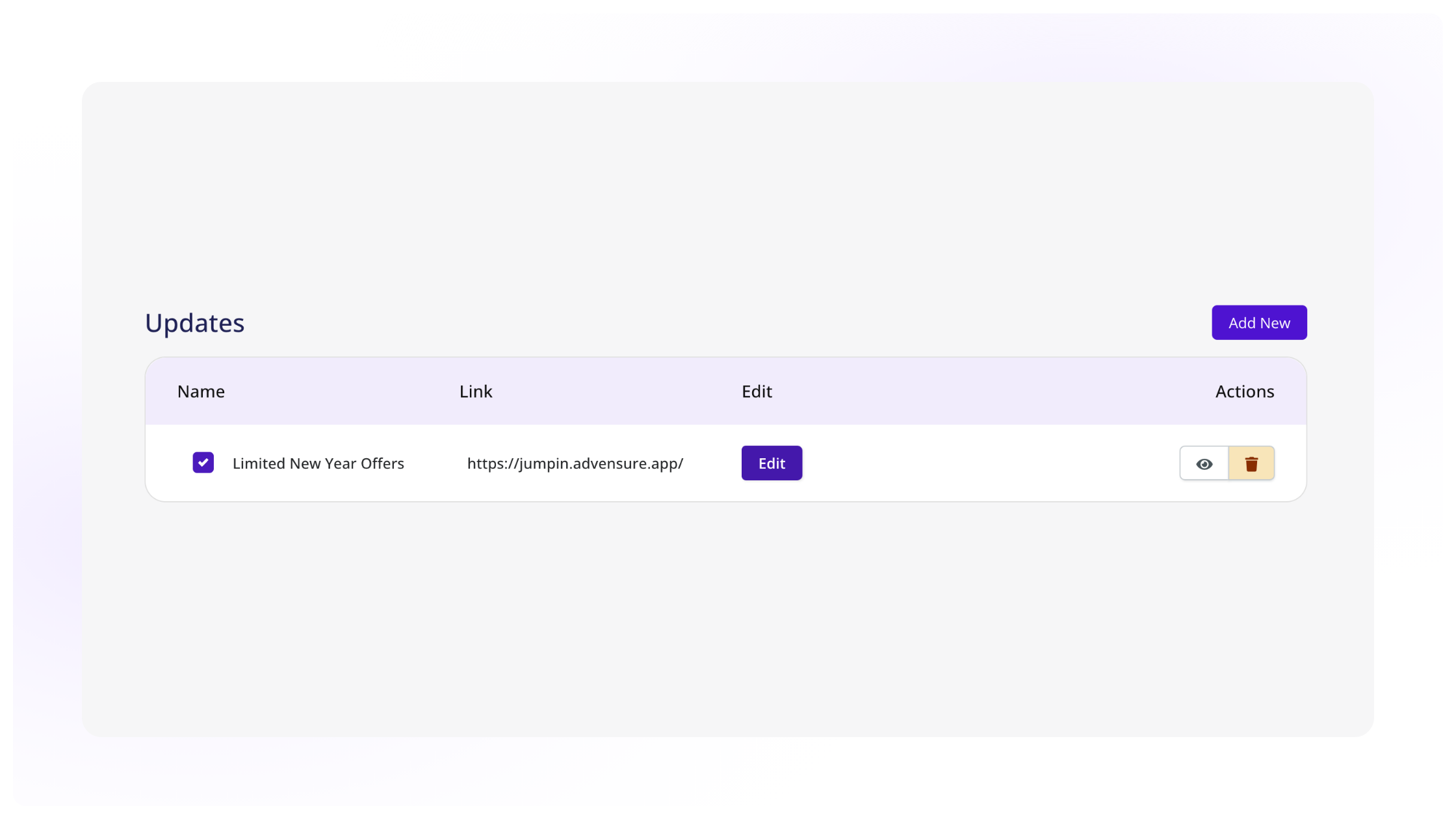What are Updates on the Dashboard?
The Advensure dashboard includes a new section called 'Updates,' allowing you to share the latest updates about anything you wish to show on your website.
Whether you want to share any news article or educate your customers with informative blogs, you can simply add the URLs along with unique header images to make it live on your website.
The 'Latest Updates' section will be found at the bottom of the homepage of your Advensure website.
You can also utilize this section to keep your customers informed about any changes in your activities or promotions or itineraries and more.
Check this guide to learn to add and manage 'Updates'
Step 1: Adding a New Update
Here’s how you can create and add a new update to your website:
- Log in to your Advensure dashboard.
- Navigate to Website > Updates from the left menu.
- Click on the Add New button in the top right corner.
- Fill in the following details:
- Update Title: Give your update a catchy title.
- Destination URL: Add the link you want to direct your visitors to.
- Image: Upload a relevant header image.
- Once done, click Save.
- To publish your update, make sure to check the box next to the update in the Updates section.
Step 2: Publishing Existing Updates
Already have updates? Here’s how to publish them:
- Go to Website > Updates from the left menu.
- You’ll see all your added updates listed on this page.
- To publish an update, check the box next to the update you want live.
- If you want to unpublish it, simply uncheck the box.