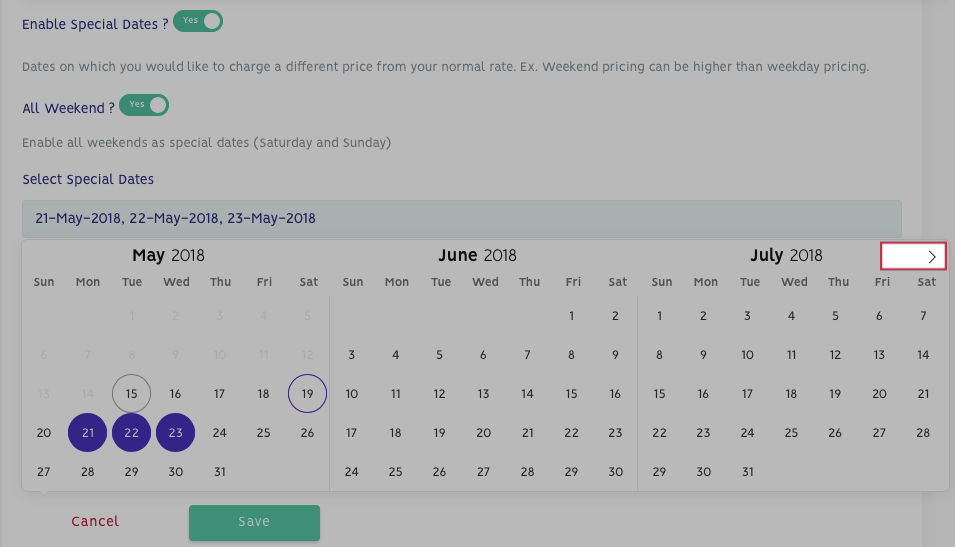Special Dates:
What are Special Dates?
If you have any activity, that has a price on certain “Special Dates”, which is different from the normal date pricing, you can enable “Special Dates”.
For example: A paragliding company in India, charges Rs. 2500 for a tandem flight on a weekday and Rs. 3000 on weekends and public holidays. Instead of adding 2 different activities/listings, the company can simply add all weekends and public holidays as “Special Dates”
How to add Special Dates:
1. In the Open Dates or Fixed Dates date picker view, enable “Special Dates”

2. Select the particular dates for which you would like to enable “Special Pricing” -

3. You can switch between months and add “Special Dates” for upcoming months as well -