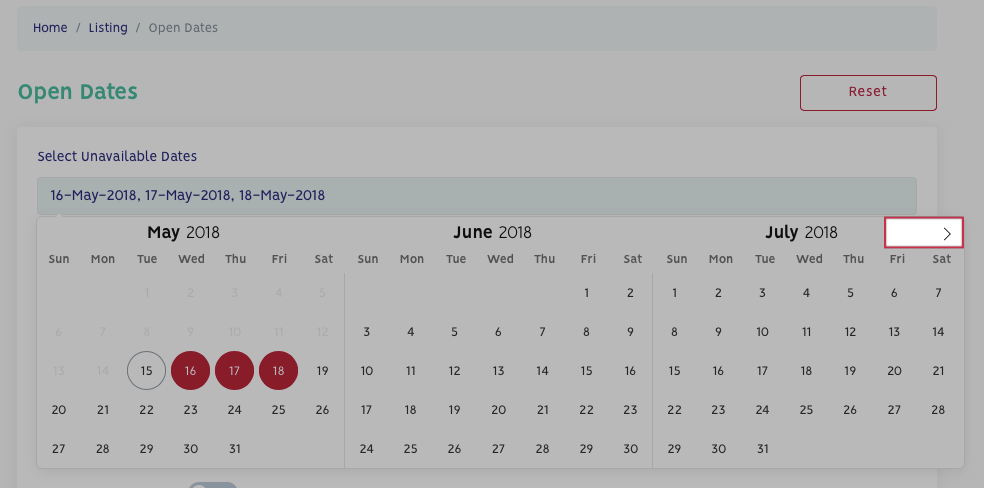What are Open Dates?
If you have an activity which has particular days that are unavailable, you can pick your “Unavailable” dates, through open dates.
Simple rule of thumb in this case -
If your activity is available for more than 183 days (half the year), use open dates to pick all the unavailable dates.
How to select Open Dates?
1. In the Date Type Selection, pick out Open Dates -
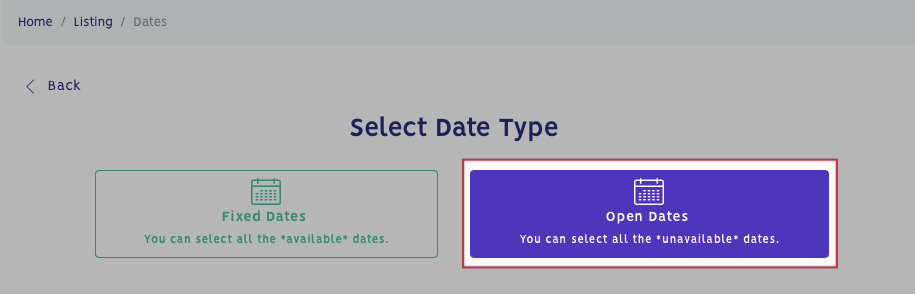
2. Select the particular dates in the months, which are unavailable -
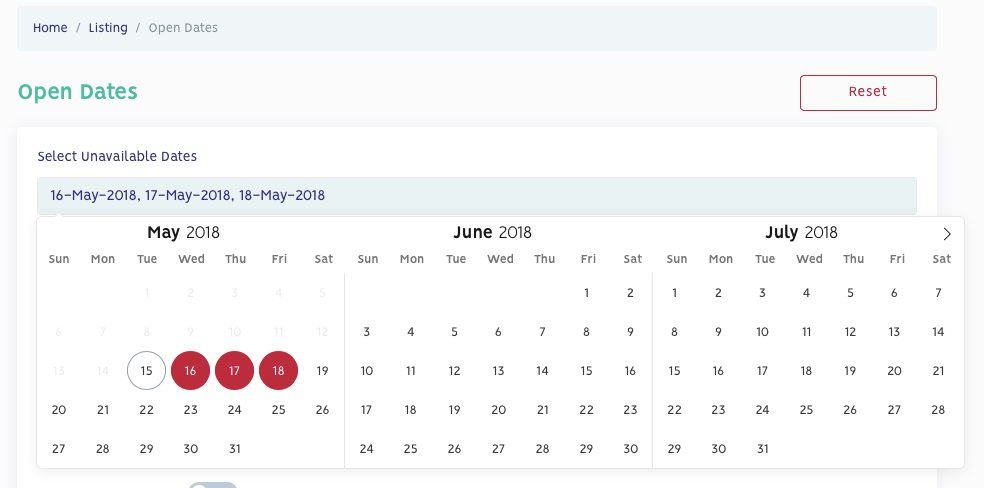
3. You can switch between months and add unavailable dates for upcoming months as well -