Connecting your UPI Id on Advensure is a simple process.
- Navigate to Settings > Payment Methods > UPI
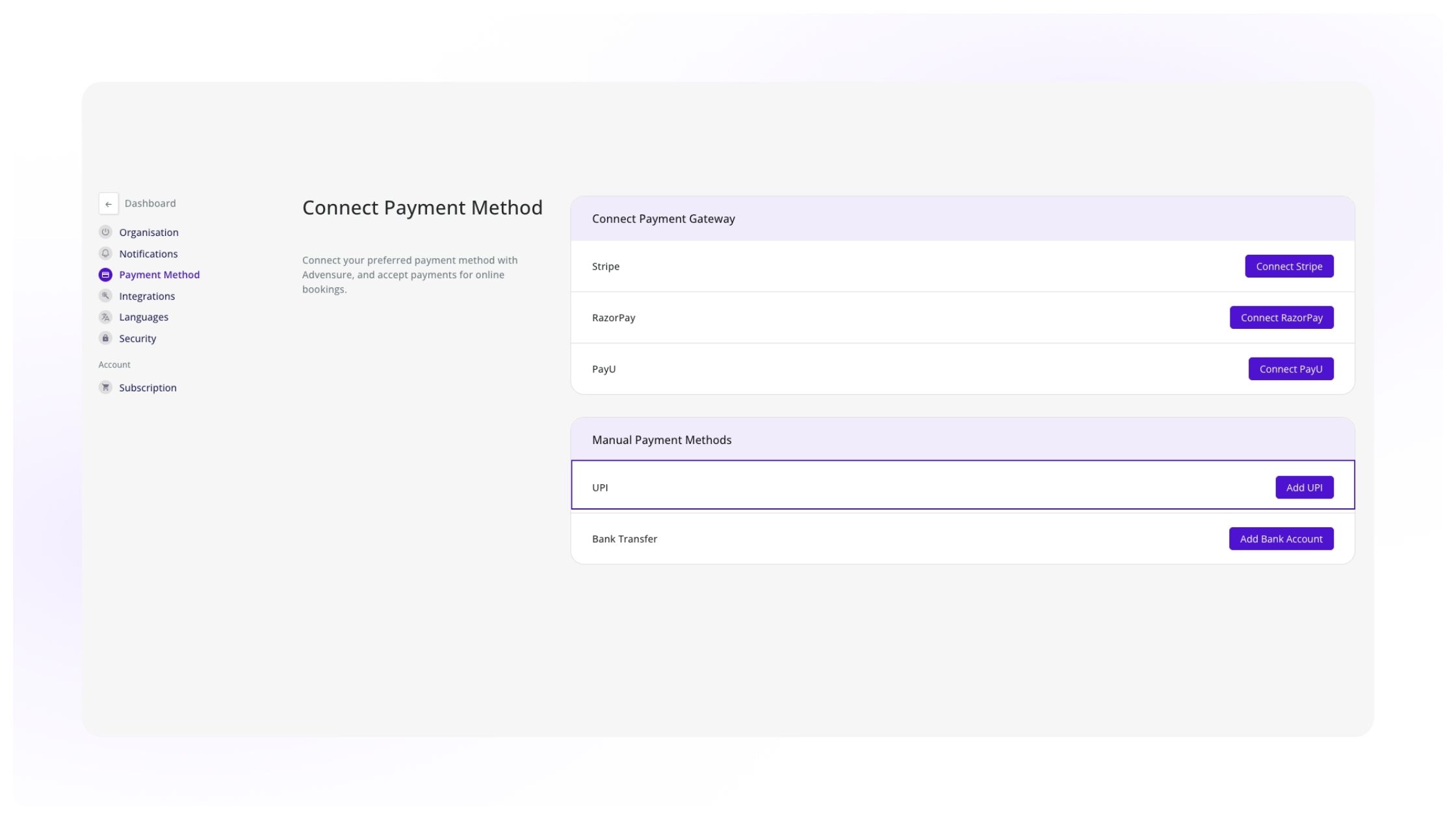
- Add your UPI Id and Confirm the QR code by scanning it with a UPI payments app.
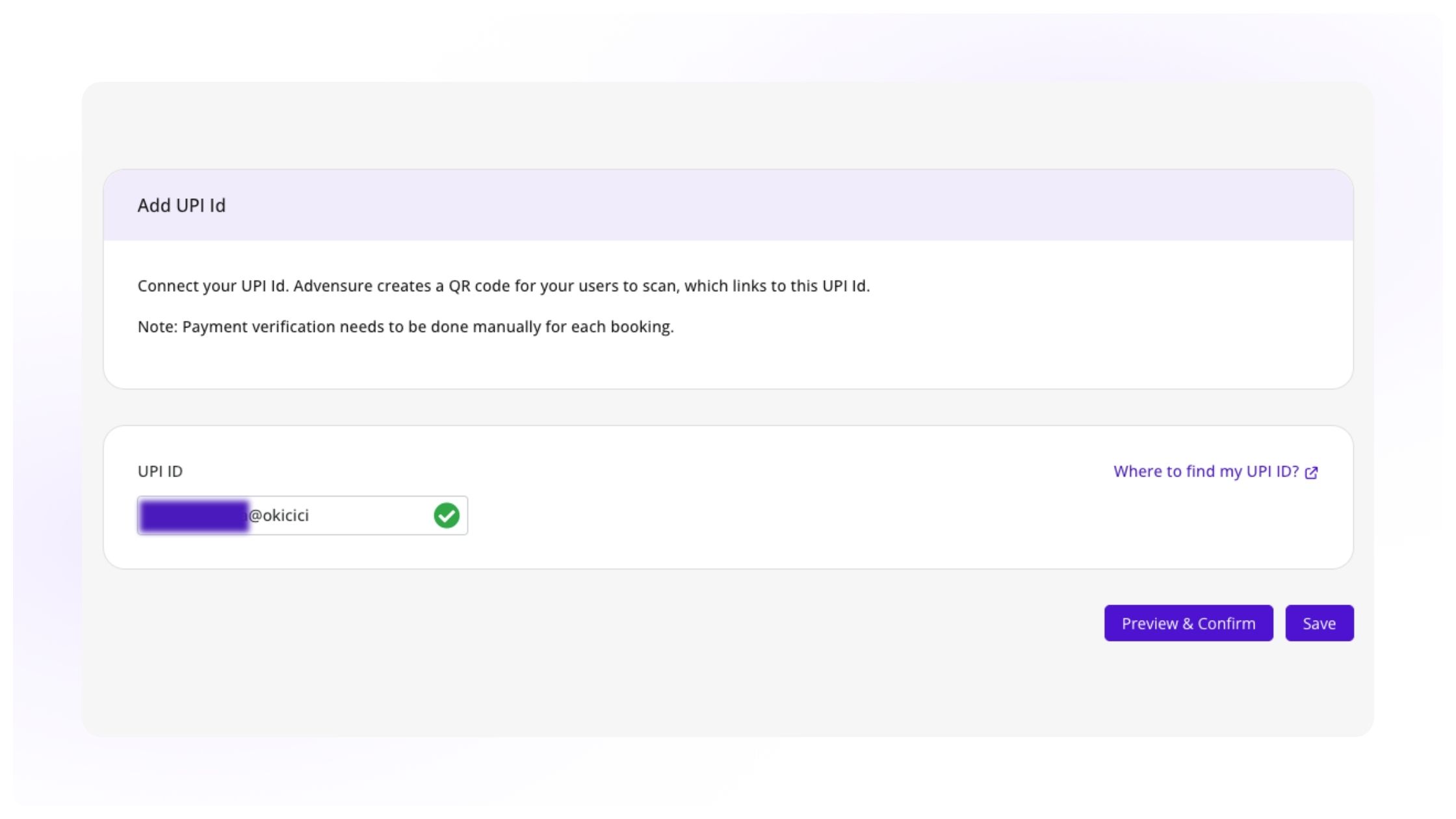
- If the account matches, Save and Activate the UPI Id.
That's it!
Finding your UPI Id
You can easily locate it within your UPI-enabled payment app, such as Google Pay, PhonePe, or Paytm.
Open the app and navigate to your profile or account settings; your UPI ID is typically displayed prominently, often along with your linked bank accounts. Alternatively, you can also find it in the “Profile” or “UPI” section of the app. If you're unsure, look for options like "Manage UPI IDs" or "Bank Account" details, where your UPI ID will be listed.
Remember, your UPI ID usually follows the format of yourname@bankname or number@upi, making it easy to identify!


