Adding Pages is extremely simple with Advensure.
On your Dashboard, go into the Pages section under Scale.
Click on Add Page to add a new page.
Sections
Title and Description:
Title of the page is what will define the page. This is the Display Name for the page. Even the url for the page will contain the title.
Description for the page is the first block of text that you can add to the page. You can add any type of text and format to this particular section.
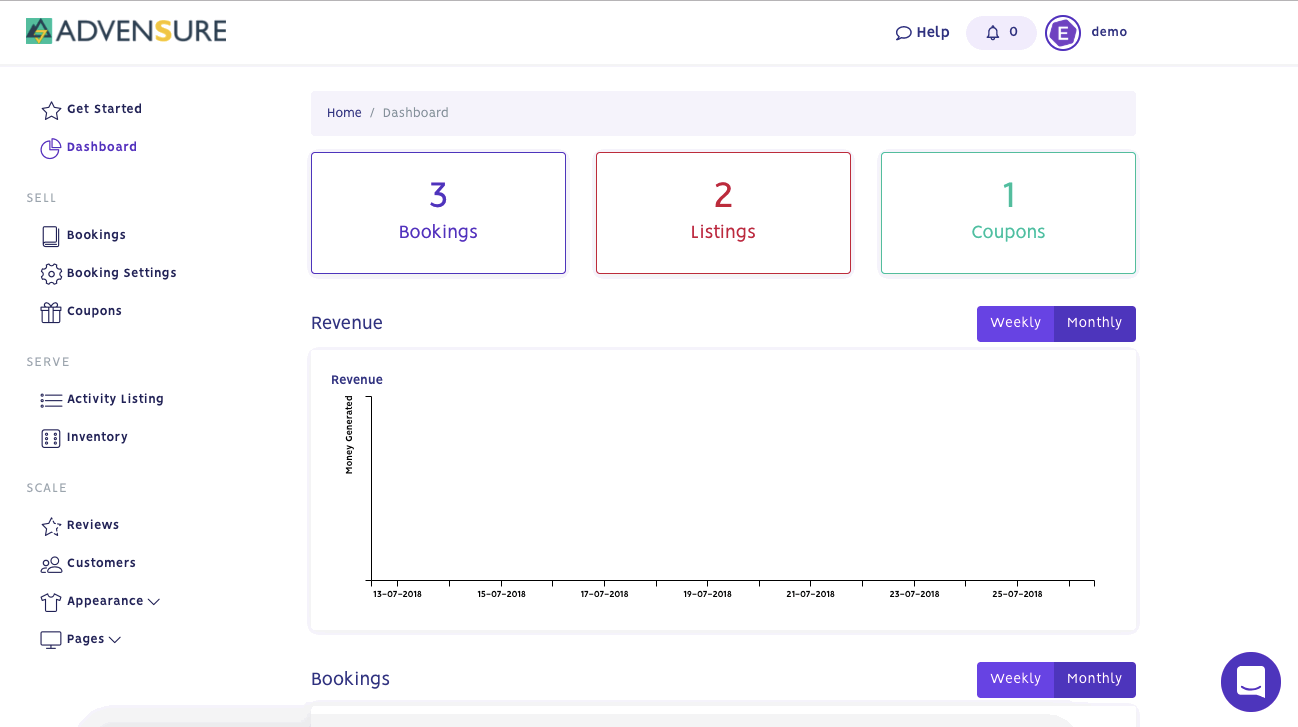
Help text: Page position on the Menu and/or Footer
SEO:
The SEO section is pretty straight forward. The SEO Title, Description and Keywords you define here will be submitted to all search engines for indexing and making the page discoverable.
Image Blocks:
In the image blocks, there are 3 type of layouts that are pre-defined.
Image on the left and text on the right
Image on the right and text on the left
Image on top and text on the bottom
You can select this with a simple layout selection and add the relevant photos and text to add the image block.
Image Block Position: You can modify the positions for the image blocks to define the order in which to display them. You can do this by simply dragging and dropping the image block with the 3 lined handle on the left.


