Advensure has a direct connection with Razorpay, so, all you need to do is add the bank account to the back-end and we take care of the rest.
Adding your Bank Account.
You can add your Bank Account from the “Bank” tab in Settings in your account.
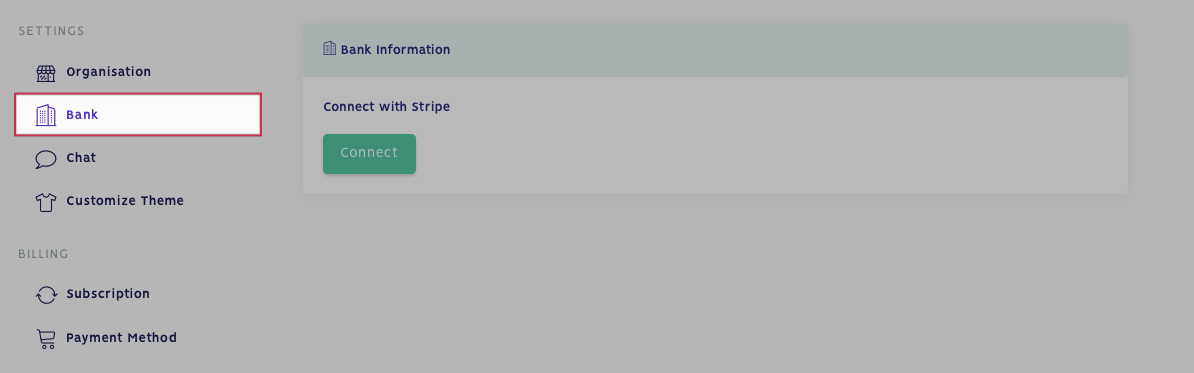
Depending on your country, the bank form and the Payment Gateways available will change, but you will be able to connect your account from the same tab.
Once you add your account, our payments partners will verify your bank account details and approve it, and it will be connected with your Advensure account.
Safety
Advensure uses the safety protocols put in place by its payments partners to ensure the protection of your details.
Changing your Bank Account
You can change your bank account at any time from the “Bank” tab in Settings in your account. Our payments partners will verify your bank account details and approve it.
Wrong bank account details
If you have entered the wrong bank account details before a Payout has been issued, you can update your bank account details from the “Bank” tab in Settings in your account.
If a payout has already been issued to the wrong bank account, Advensure or its Payment partners will not be held liable for any damages as the bank account has been entered by you.
What type of Bank Accounts are allowed?
Advensure allows any bank account type approved by its payment partners. Any savings and current accounts will be accepted from any of the approved countries.


