With Advensure, you can add inventory items and manage the live count with the Inventory dashboard.
Adding Inventory Items
Add any inventory items, that you would like to manage as "resources", which are critical for your listings - instructors, equipment etc.
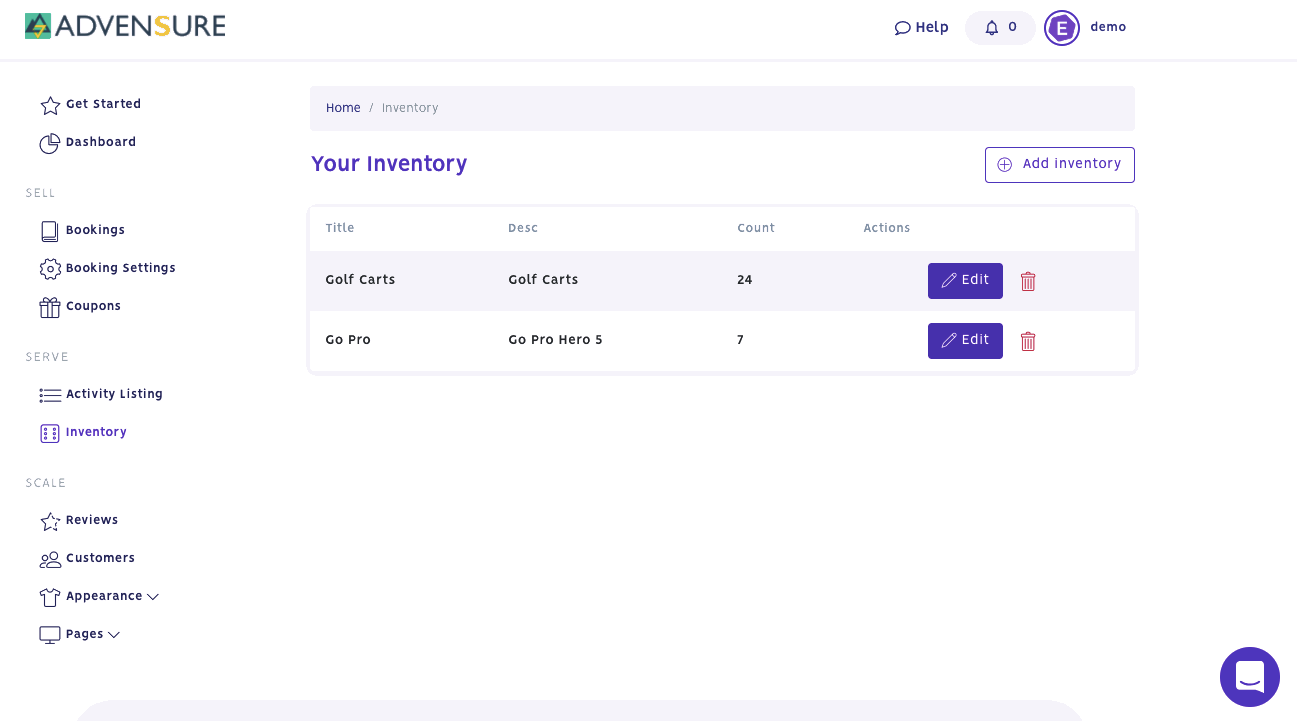
You can mention the type of inventory and a basic description to differentiate between the different types of resources you manage.
The inventory "count" is the total number of inventory you have at your disposal at any given time.
Managing Inventory
Once you have added your inventory, every time you receive a booking, you can block the inventory for the booking. You can assign the count of the inventory you would like to block for the booking, and the same will get updated on the availability count.
Note: In the future, we will be developing a visual way for you to manage your resources with a calendar and ways to automate your work flow.


